
More on Technology
Innominds and Qualcomm Collaborate to Drive Enterprise Digital Transformation with High-Compute Edge AI Platform
-
Team Eela
In this age of communication and technology, digitization of every piece of information has become integral. In all fields of life, computers have become the main gadget to do work and to transmit information. This requires users to digitize every bit of information they have in printed or physical form.
Manual digitization is much harder and time-consuming, and humans are likely to commit mistakes. To avoid such instances and to make digitization easy for humans, programmers have programmed many tools that quickly extract text from image/s.
In this guide, we introduce an excellent image-to-text converter that will make digitization a piece of cake for you. Imagestotext.io is a top-notch tool with cutting-edge AI technology that extracts text from image/s swiftly and with great precision. In this guide, we will review imagestotext.io and identify how it is the best tool in 2024.
OCR technology allows the tool to extract text from images. OCR stands for Optical Character Recognition. It gives the tool the ability to recognize and extract text from image/s. The OCR models used in the tool allow it to understand and extract text in various languages (based on the models used for different languages).
The tool under study is an AI OCR tool that works better and faster. It provides quick and precise results thanks to AI technology. It has OCR models of various languages thus it can extract text in multiple languages. (We will discuss its complete characteristics in the later section of this article)
Imagestotext.io is a tool that helps us to copy text from an image which was almost impossible a decade ago. Let’s discuss some characteristics of our picture to text converter.
This picture to text converter consists of various OCR models which are powered by AI technology. It can thus extract text from image in different languages used around the globe. This tool can extract text in all widely spoken and used languages thus you can use it freely to digitize any language.
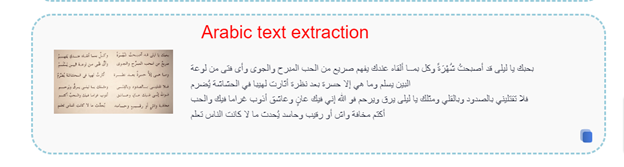
This image to text converter can copy text from several images at a single time. This is an important characteristic of this picture to text converter because it allows users to digitize more text in less time.
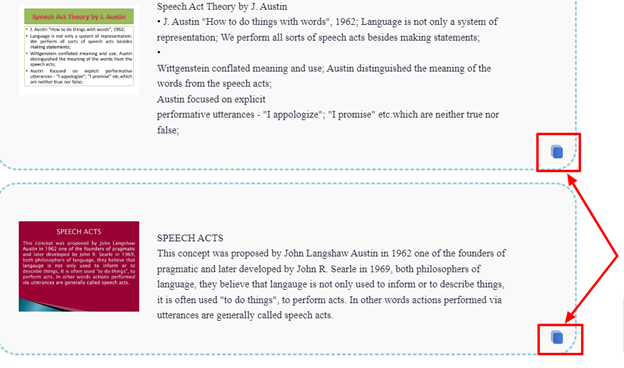
Blurry or distorted text in the images is pretty hard and sometimes impossible to recognize by the OCR tools. However, this photo to text converter online can even extract text from blurry images with the help of AI technology. The results are outstanding and perfect even for blurry text that is hard to read.
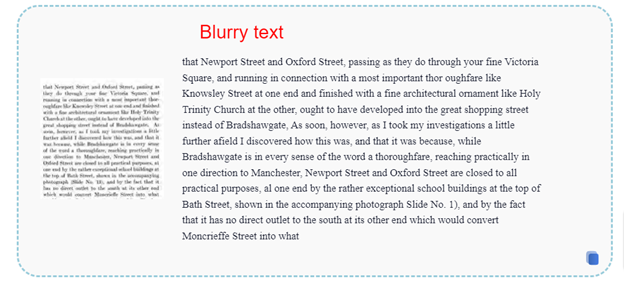
Handwritten text is not extracted by OCR tools because the OCR models are programmed to extract text in specific fonts which doesn’t work for handwritten text due to its variable styles. However, this photo to text converter online can easily and precisely copy handwritten text from image.
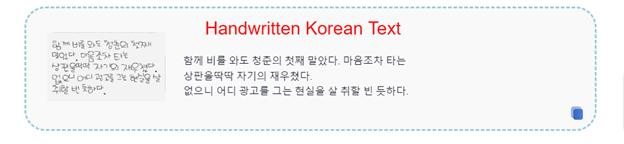
Imagestotext.io supports various formats of images for extraction. It accepts JPG, JPEG, SVG, PNG, and GIF. This is why this jpg to text online converter is so popular due to its feasibility.
This jpg to text converter provides scalable text extraction which means that it can copy text from image or images of different sizes. The limit of size is 10MB maximum.
This photo to text converter doesn’t require you to sign up on the website before using it. It is free of cost and available online without any sign-up or account.
The image to text converter is a safe-to-use tool that doesn’t publicize text extracted from the images, thus your confidential information is safe and secure. Moreover, the developers of this tool can’t access your data because it is encrypted and it is immediately removed from the tool once you refresh the page. Thus, it is super safe to use.
These characteristics are crucial and only image to text converter offers all of them for free which is why it is said to be the best text extractor in 2024.
Imagestotext.io has a simple user interface and it extracts text from images quickly and easily. The steps to use this image to text converter are given below:
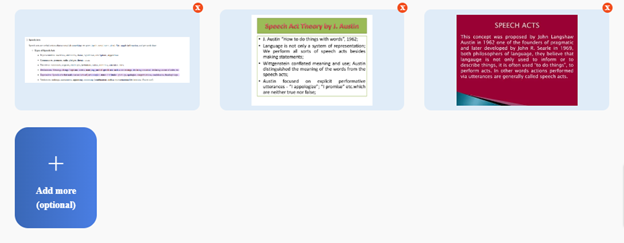
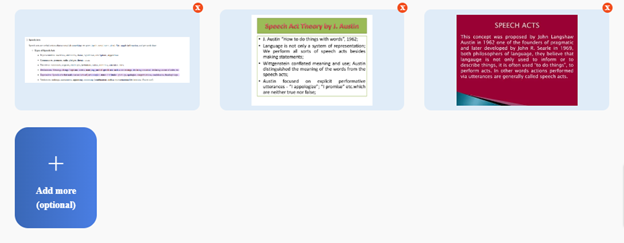
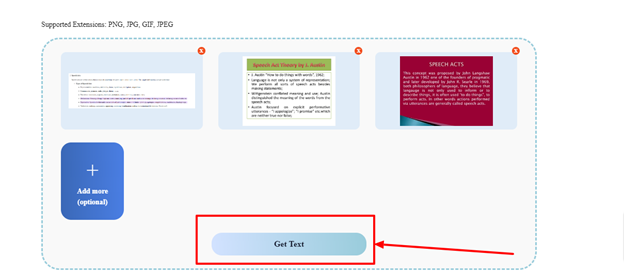
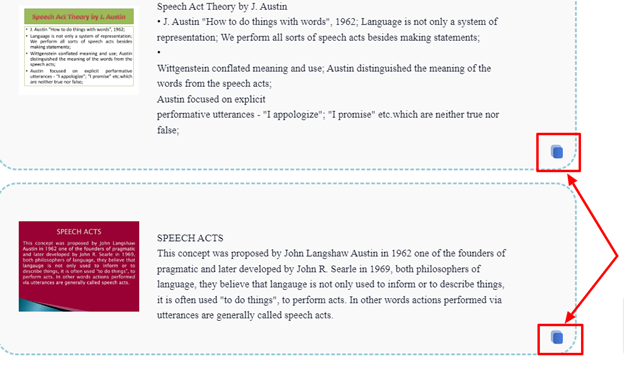
Just follow these six steps and digitize your documents in no time!
This tool has many applications in various fields due to the ultimate need for digitization. Some applications are given below:
Aside from these, it is used by publishers, content creators, digital marketers, marketing agencies, etc.
Imagestotext.io is a top quality tool with distinguishing features, working, and applications. It is free of cost and available online offering its exquisite services to users all over the world, thus it is not wrong to say it is the best tool for text extraction from images.

More on Technology